Create a Group Knowledge Repository
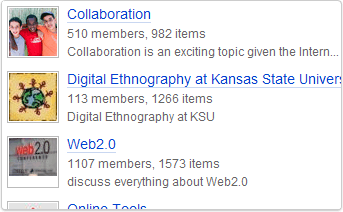
Create a private or public group for your company, class, and team
If you have any need for team-based research, be it a class, a club, an interest group, or a work group, Diigo groups are ideal for you. A Diigo group can be public, private or semi-private.
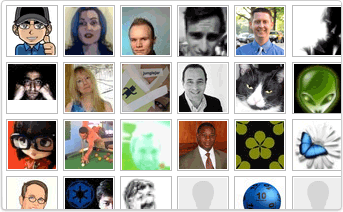
Pool and organize resources using group bookmarks
When a member of a Diigo group comes across a web page, he can highlight, tag, and share it to the group. In this way, group bookmarks become a repository of collective research. Various sorting methods (by most recent vs. popularity) make it easy to spot relevant resources.
Cool features:
Share your caches: when you share a bookmark to a group, the group also gains your archive of that bookmark! New!
Group widgets (group linkroll, tagroll, auto-post) available to automatically post your latest Diigo group content in your website.
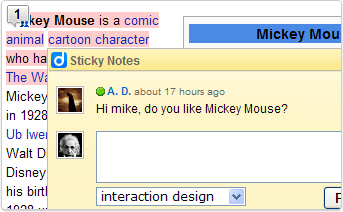
Group sticky notes & group forums are great for discussion
When adding sticky notes, you can make them private, public, or viewable only by members of a certain group. With group sticky notes, group members can interact and discuss important points right on the web page, preserving the original context. Group Forums also available for focused topic discussion in threaded format.
Cool features:
Unified views of bookmarks and forums to encourage more interaction. For those who prefer a separated view, filters are handy. New!
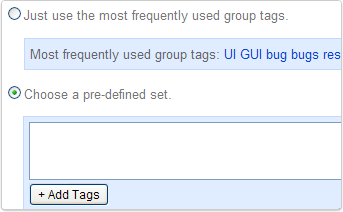
Group tag dictionary to enforce tagging consistency
The group administrator can define a set of recommended tags for the group to help enforce tagging consistency. Unique to Diigo!
